本文是Power Platform 低代码开发物联网App 系列文章的第一讲:
《 概览 -Power Platform低代码开发物联网App》
《(2)-Power Apps 连接Azure SQL Database 读取物联网设备清单》
《(3)-Power Apps 通过Power BI 磁贴显示物联网设备实时数据曲线》
《(4.1)-将Azure IoT Service SDK 集成到 Azure Function并发布 》
《(4.2)-Power Apps 通过Power Automate 发起Http请求调用Azure functions 进行设备远程控制》
《(5.1)-利用Azure Stream Analytics 将物联网遥测历史消息写入Azure SQL Database 》
《(5.2)-Power Apps 查询物联网设备历史遥测消息》
视频演示在文末。
Power platform 通常需要使用”学校或工作“账号来创建体验试用订阅,本文介绍个人如何注册一个“工作”账号来体验power platform。
相关资料:
Power Platform 的试用许可注册
https://docs.microsoft.com/zh-cn/power-platform/admin/wp-license-management&WT.mc_id=AZ-MVP-5003757
组织(企业或学校)可通过以下方法获取许可证:
专门许可 Microsoft Power Apps 或 Microsoft Power Automate,或将其添加到另一个 Microsoft 产品的许可证中。
例如,Microsoft 365 和 Dynamics 365 都提供 Power Apps 和 Power Automate 的权利。
试用计划:
Power Apps 和 Power Automate 都支持试用计划。
Power Apps 的免费试用为 30 天,Power Automate 计划的为 90 天。 用户可在您的组织中自助注册这些试用。
Power Apps社区计划:
这是一个免费的计划;
仅供个人(必须提供工作或学校账号)进行自助注册,并提供单个环境来供用户构建应用和流。
这些环境在管理员的环境列表中显示,并将环境类型列举为“开发人员”。
这些环境供个人使用,不能与其他用户共享。
注册地址:https://powerapps.microsoft.com/communityplan/
Power Platform 许可指南下载:

注册“工作”账号步骤:
可以试用如下连接:https://www.microsoft.com/en-us/microsoft-365/enterprise/compare-office-365-plans
点击如下图 try for free:
输入一个联系人邮箱,可以是qq邮箱等个人邮箱后点击set up account:

填写 手机号姓名等信息,国家可以选择中国:
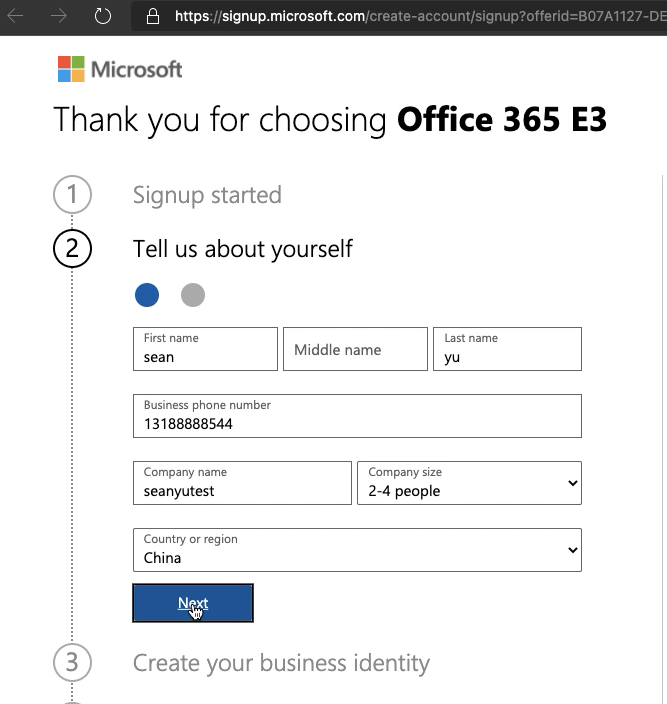
按照提示验证手机号:
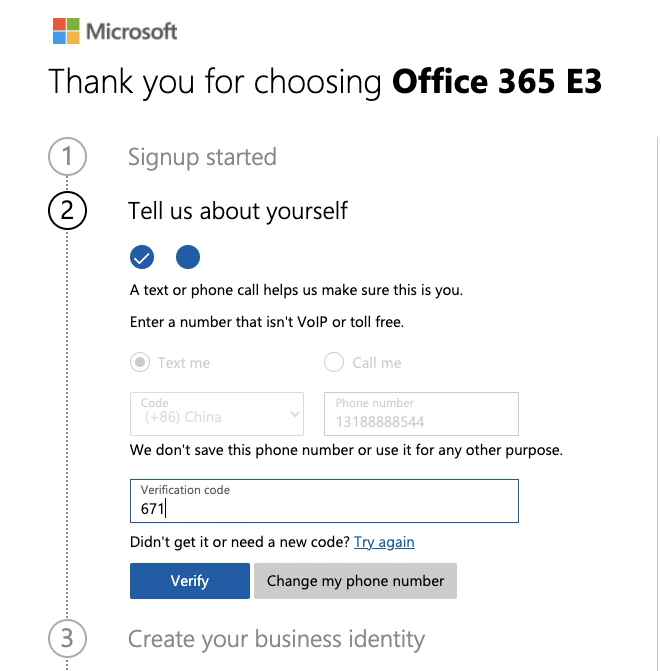
输入一个域名:此处的值需要牢记
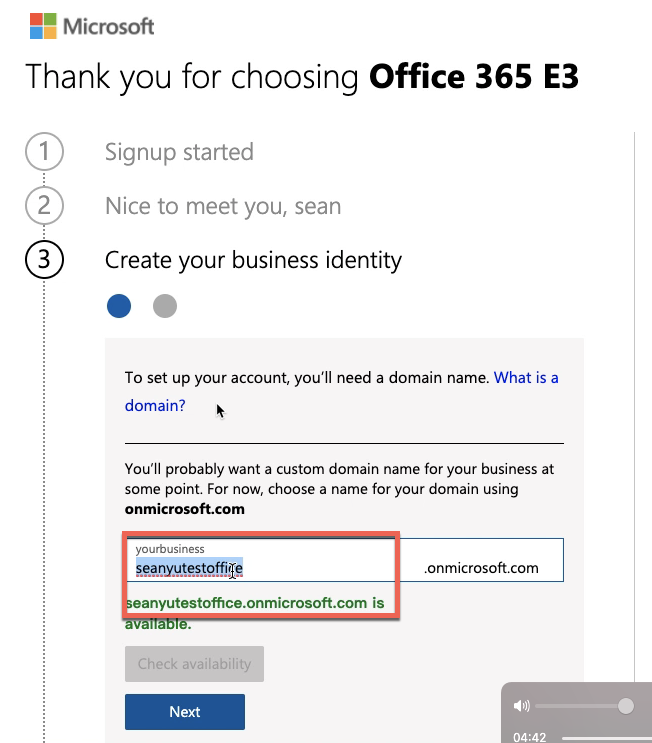
创建管理员用户名和密码:
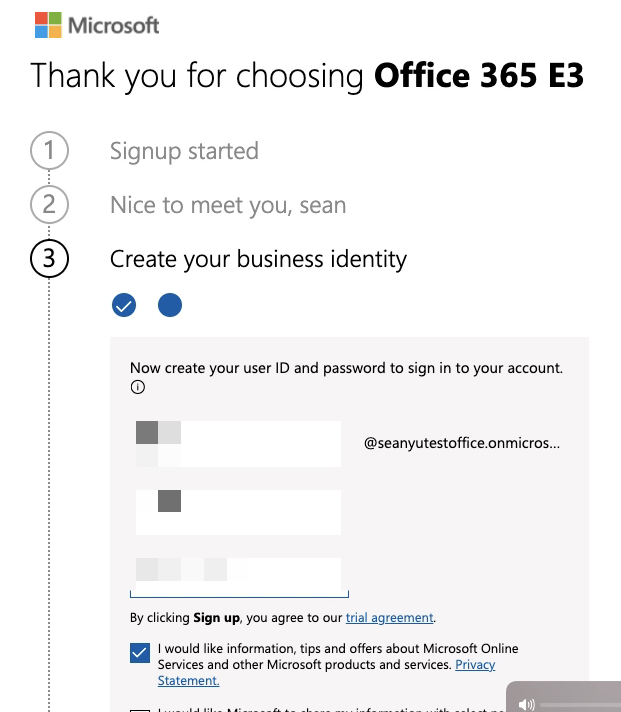
此处如果看到如下错误,可以忽略:

使用刚才创建的管理员密码,登陆office 后台:www.office.com
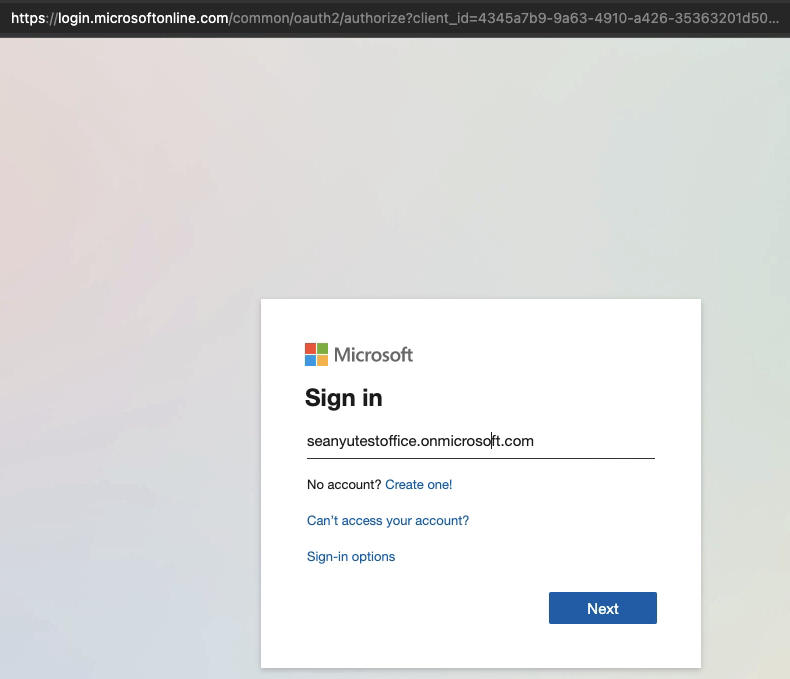
进入管理页面:
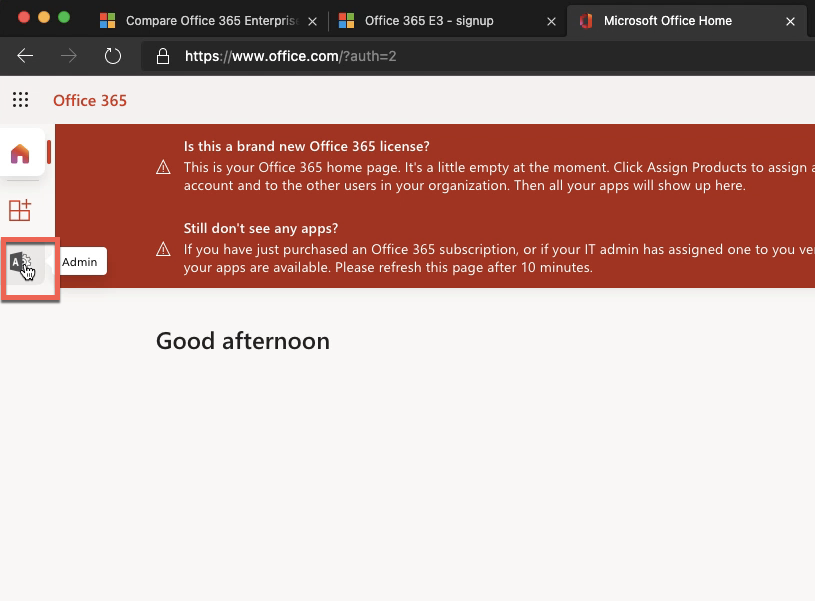
在Purchase services 中可以选择试用某个服务:
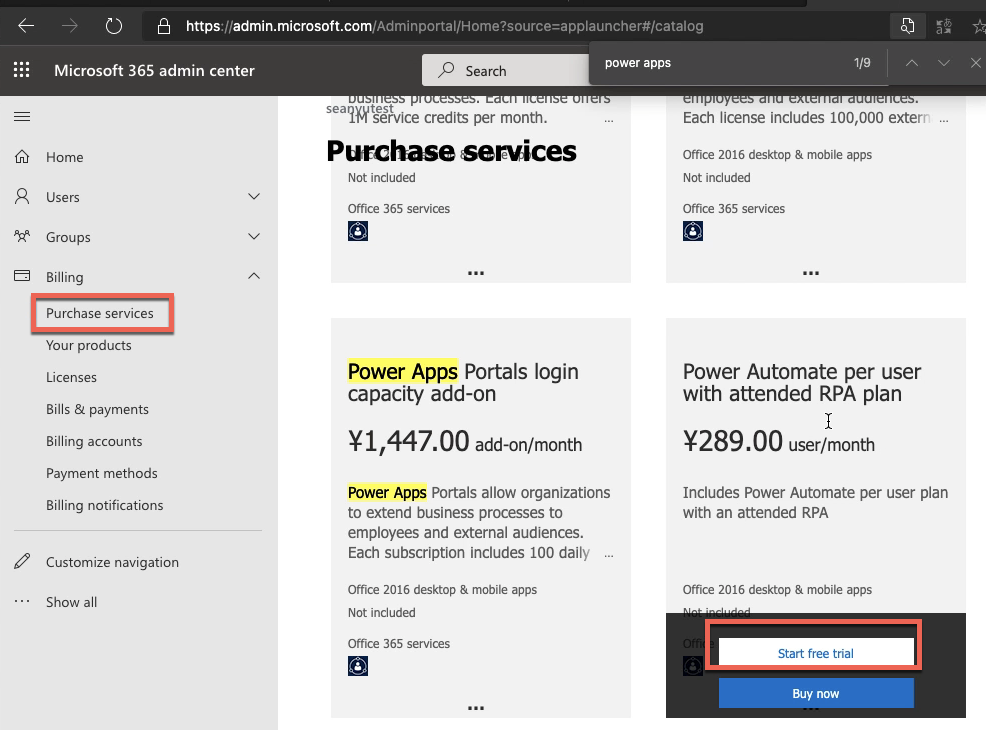
演示视频:

