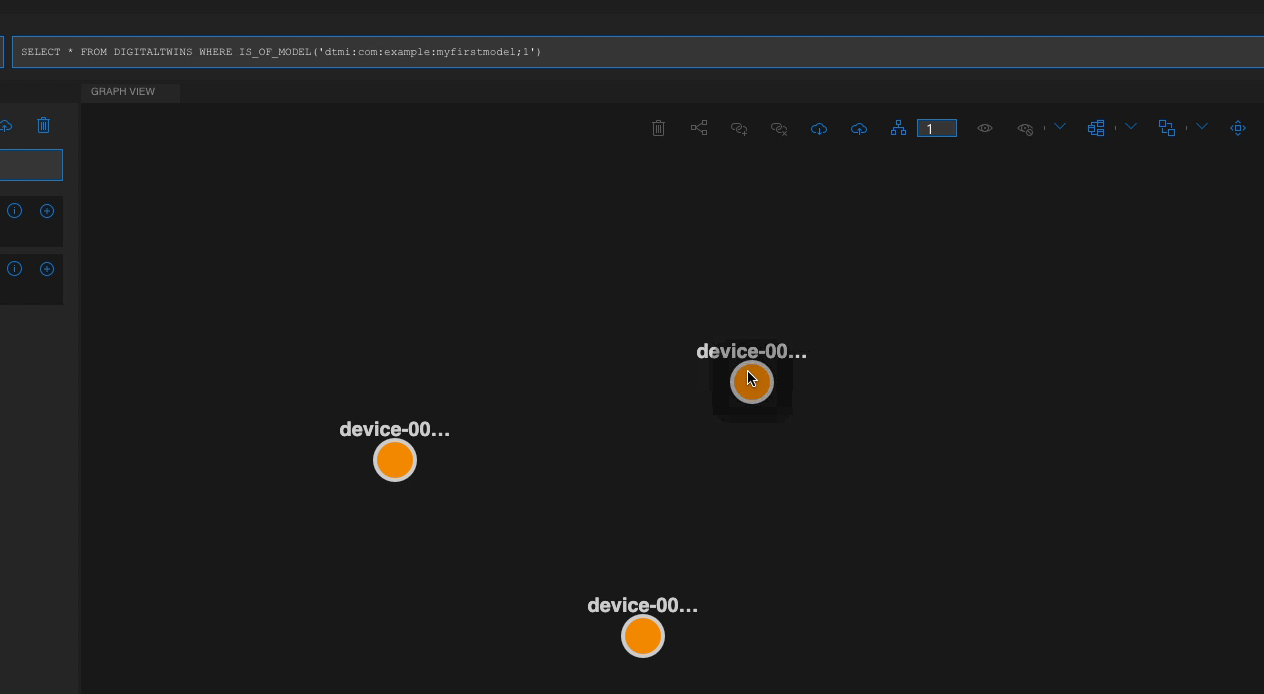在 Azure 数字孪生解决方案中,环境中的实体是由 数字孪生体 (digital twins)表示的。
数字孪生体是你自定义的模型(models)之一的实例。
可以通过 关系(relationships) 将其连接到其他数字孪生体以形成 孪生图(twin graph)。
使用vs code 创建两个模型:
第一个模型文件时是一个温湿度计:
{
"@context": "dtmi:dtdl:context;2",
"@id": "dtmi:com:example:myfirstmodel;1",
"@type": "Interface",
"displayName": "myfirstmodel",
"contents": [
{
"@type": "Telemetry",
"name": "temperature",
"schema": "double"
},
{
"@type": "Property",
"name": "humidity",
"schema": "double"
},
{
"@type": "Property",
"name": "deviceStatus",
"schema": "string"
}
]
}
第二个模型文件是房间:
{
"@context": "dtmi:dtdl:context;2",
"@id": "dtmi:com:example:room;1",
"@type": "Interface",
"displayName": "room",
"contents": [
{
"@type": "Property",
"name": "deviceCount",
"schema": "integer"
},
{
"@type":"Relationship",
"name": "devices",
"target":"dtmi:com:example:myfirstmodel;1"
}
]
}
房间和温湿度计之间的关系是1对多的,即一个房间里可以有多个温湿度计。
在room的dtdl中通过 @type =“Relationship”表示 两个孪生体之间的关系,target 为 温湿度计的 id。
在ADT Explorer中上传两个模版,并生成一个 room实体,两个温湿度计实体:

按住shift,同时选中room和 一个温湿度计,为 room和温湿度计创建关系:

source 选择房间,target 选择 温湿度计,relationship选择 devices,该值是在dtdl的json文件中设定的。

同样的方式设置 room和另一个温湿度计的关系:

点击某个温湿度计,可以看到 property 的值会在右侧显示,但是 telemetry的值并不会在右侧显示,这是DTDL规定的。

也可以在右侧直接修改类行为 property的值:

创建如下的数字孪生图:

执行查询:
select * from digitaltwins where IS_OF_MODEL ('dtmi:com:example:myfirstmodel;1')查询结果只有三个 温湿度计,关于IS_OF_MODEL的作用,参考:
https://docs.microsoft.com/zh-cn/azure/digital-twins/how-to-query-graph?WT.mc_id=AZ-MVP-5003757