Azure Storage Account 提供了静态加密,其中密钥支持三种方式:
| Key management parameter | Microsoft-managed keys | Customer-managed keys | Customer-provided keys |
|---|---|---|---|
| Encryption/decryption operations | Azure | Azure | Azure |
| Azure Storage services supported | All | Blob storage, Azure Files1,2 | Blob storage |
| Key storage | Microsoft key store | Azure Key Vault or Key Vault HSM | Customer's own key store |
| Key rotation responsibility | Microsoft | Customer | Customer |
| Key control | Microsoft | Customer | Customer |
1 For information about creating an account that supports using customer-managed keys with Queue storage, see Create an account that supports customer-managed keys for queues.
2 For information about creating an account that supports using customer-managed keys with Table storage, see Create an account that supports customer-managed keys for tables.
上述三种加密方式在某些文档中也简写为 mmk,cmk,cpk。
直观的区别是:
1. MMK,Microsoft-managed keys,key的存储,替换由微软管理,用户无需关注密钥的维护。
2. CMK,Customer-managed keys,key由客户自己管理,一般放到key vault中,当需要更换时,在key vault中生成新的key,然后在 storage account的 配置页面修改key即可。
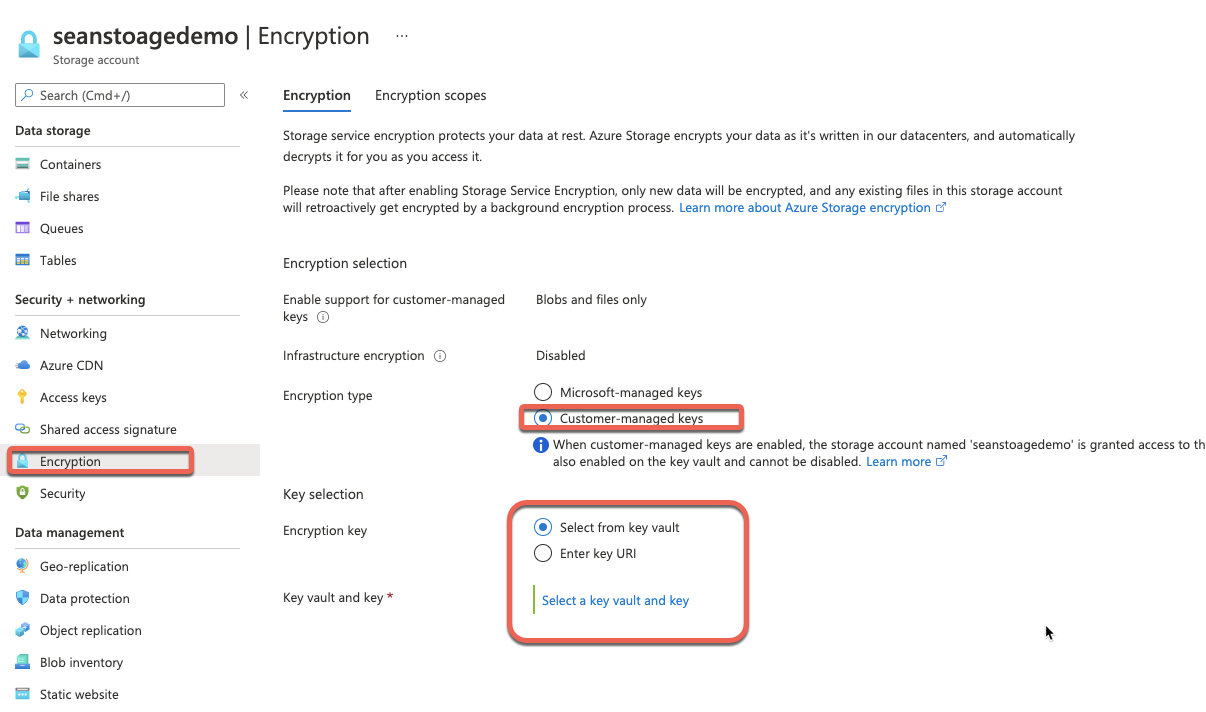
3. CPK, Customer-Provided keys,客户提供的key,这个是最为特殊的,需要在每一个读写请求中(写在代码或着调用api的时候),附加上key的信息,而且storage account中没有任何配置CPK的地方。
关于CPK的信息,请参考:https://docs.microsoft.com/zh-cn/azure/storage/blobs/encryption-customer-provided-keys?WT.mc_id=AZ-MVP-5003757
关于CPK的示例代码:
class Program
{
async static Task Main(string[] args)
{
string filePath = "/Users/seanyu/Sean-Code/blob-enctyption-by-user-key/blob-encryption-by-user-key/blob-encryption-by-user-key/iothub.json";
//string connectionString = "DefaultEndpointsProtocol=https;AccountName=seanstorage001;AccountKey=hGp6XxhfFEtpTQfm9rePGOeqZbwa6XFyz1+oUpwaVtLvd3yh9v247xQ7wZ1fU8c0Pw3nc/fMKCI9ySvgKj0EbQ==;EndpointSuffix=core.chinacloudapi.cn";
string connectionString = "DefaultEndpointsProtocol=https;AccountName=seanstoragetest001;AccountKey=rqsoQkeTKnCMis6Ulu97EK30rsMhZVTEoT+uCvj6Sr2gA2vC0mh3oCqQlam5Ok2qHBHVOCQBJUhryMGY1t+J9w==;EndpointSuffix=core.chinacloudapi.cn";
string containerName = "sample-container";
string blobName = "sample-blob";
string key = "MDEyMzQ1NjcwMTIzNDU2NzAxMjM0NTY3MDEyMzQ1Njc=";
string keySha256 = "3QFFFpRA5+XANHqwwbT4yXDmrT/2JaLt/FKHjzhOdoE=";
await UploadBlobWithClientKey(connectionString,containerName,blobName,filePath,key,keySha256);
}
async static Task UploadBlobWithClientKey(string connectionString,
string blobContainerName,
string blobName,
string filePath,
string key,
string keySha256)
{
// Create a new customer-provided key.
// Key must be AES-256.
var cpk = new CustomerProvidedKey(key);
// Check the key's encryption hash.
if (cpk.EncryptionKeyHash != keySha256)
{
throw new InvalidOperationException("The encryption key is corrupted.");
}
// Specify the customer-provided key on the options for the client.
BlobClientOptions options = new BlobClientOptions()
{
CustomerProvidedKey = cpk
};
// Create the client object with options specified.
BlobClient blobClient = new BlobClient(
connectionString,blobContainerName,blobName,
options);
// If the container may not exist yet,
// create a client object for the container.
// The container client retains the credential and client options.
BlobContainerClient containerClient =
blobClient.GetParentBlobContainerClient();
try
{
// Create the container if it does not exist.
await containerClient.CreateIfNotExistsAsync();
// Upload the data using the customer-provided key.
await blobClient.UploadAsync(filePath);
//download to local file
await blobClient.DownloadToAsync("download.json");
}
catch (RequestFailedException e)
{
Console.WriteLine(e.Message);
Console.ReadLine();
throw;
}
}
}

