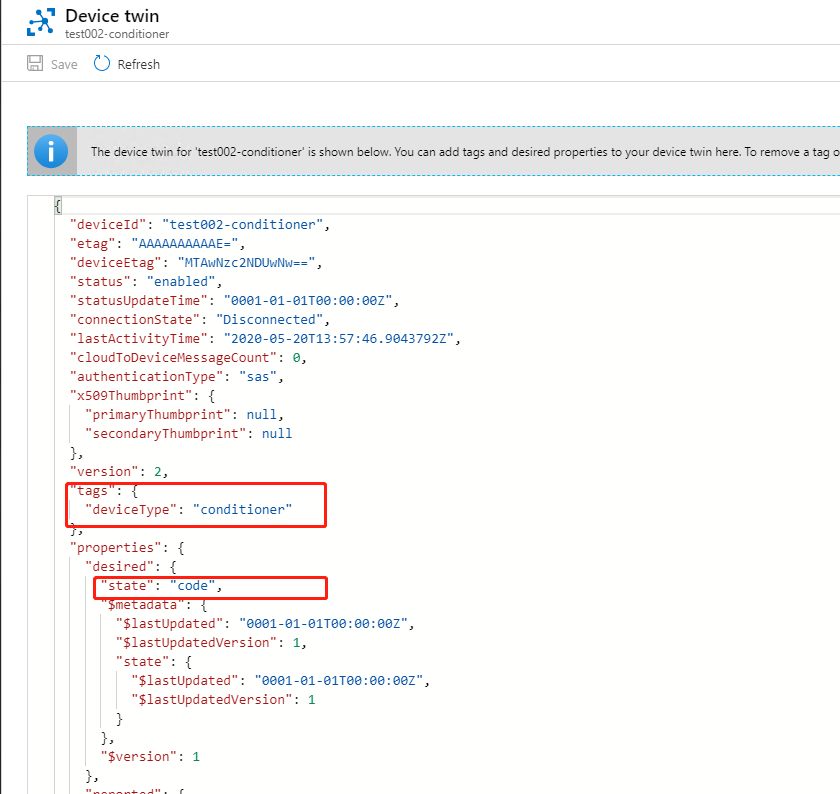Azure IoT Hub DPS custom allocation policies by functions- 在DPS中启用设备自定义分配策略
视频介绍:
您可以在B站观看视频介绍:https://www.bilibili.com/video/BV11A411t7TB/
或在本站观看视频:
图文介绍:
本问参考官网文档:https://docs.microsoft.com/zh-cn/azure/iot-dps/how-to-use-custom-allocation-policies
在实际的业务中,可能存在某个DPS服务根据特定的策略将设备分配到不同的Azure IoT Hub 的情况,比如:
1. 大型项目中,将不同客户的设备分配到该客户独有的IoT Hub中;
2. 根据硬件版本号,将V1.1的版本号分配到中国东部2的IoT Hub,将V1.2的分配到中国北部的IoT Hub;
3. 根据硬件种类,将冰箱分配到冰箱专用的IoT Hub, 将空调分配到空调专用的IoT Hub;
4. 其他场景
这时候的这个分配规则,就是自定义规则,通过Azure functions实现,示意图如下:
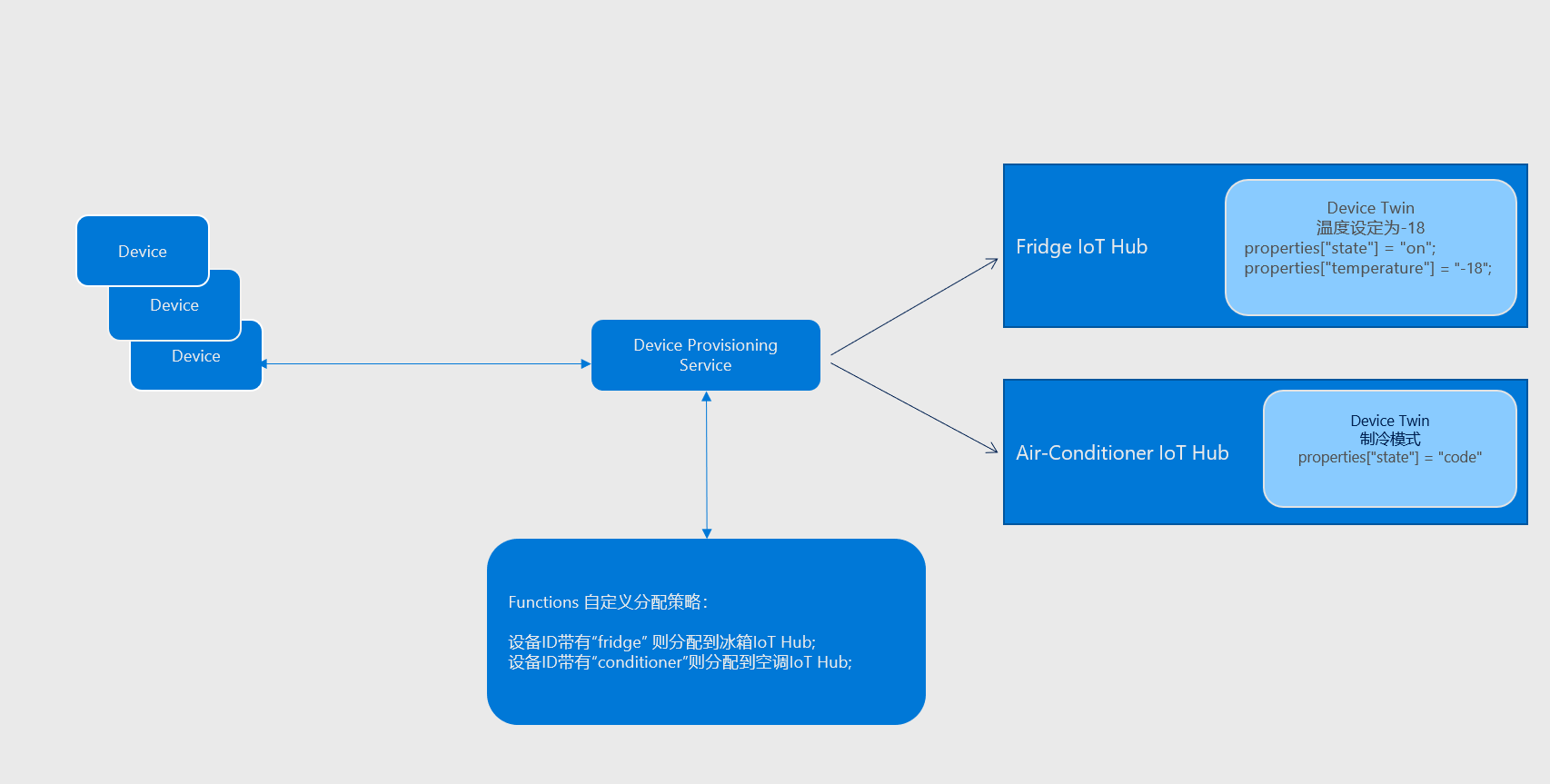
本例中,
1. 创建了两个IoT Hub,一个是冰箱专用的,Hub名称包含 fridge字样,一个是空调专用的,hub名称包含conditioner字样;
2. 1个DPS服务,链接了上述两个IoT Hub, 配置了一个Function 自定义分配规则;
3. 1个function app,通过http触发,规则如上述图片所示;
4. 使用示例代码(C#)模拟设备进行测试,下载链接:https://codeload.github.com/Azure-Samples/azure-iot-samples-csharp/zip/master
重点步骤:
1.创建两个IoT Hub, 一个是冰箱专用的,Hub名称包含 fridge字样,一个是空调专用的,hub名称包含conditioner字样
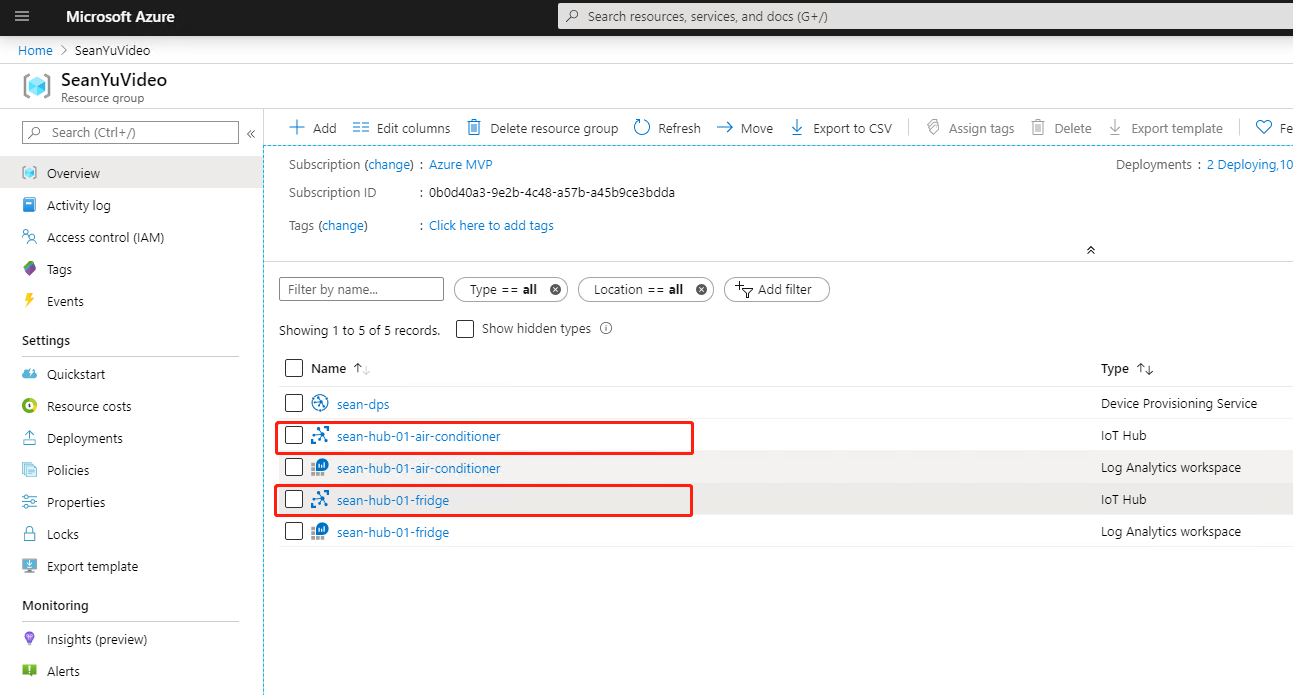
2. 创建1个DPS服务
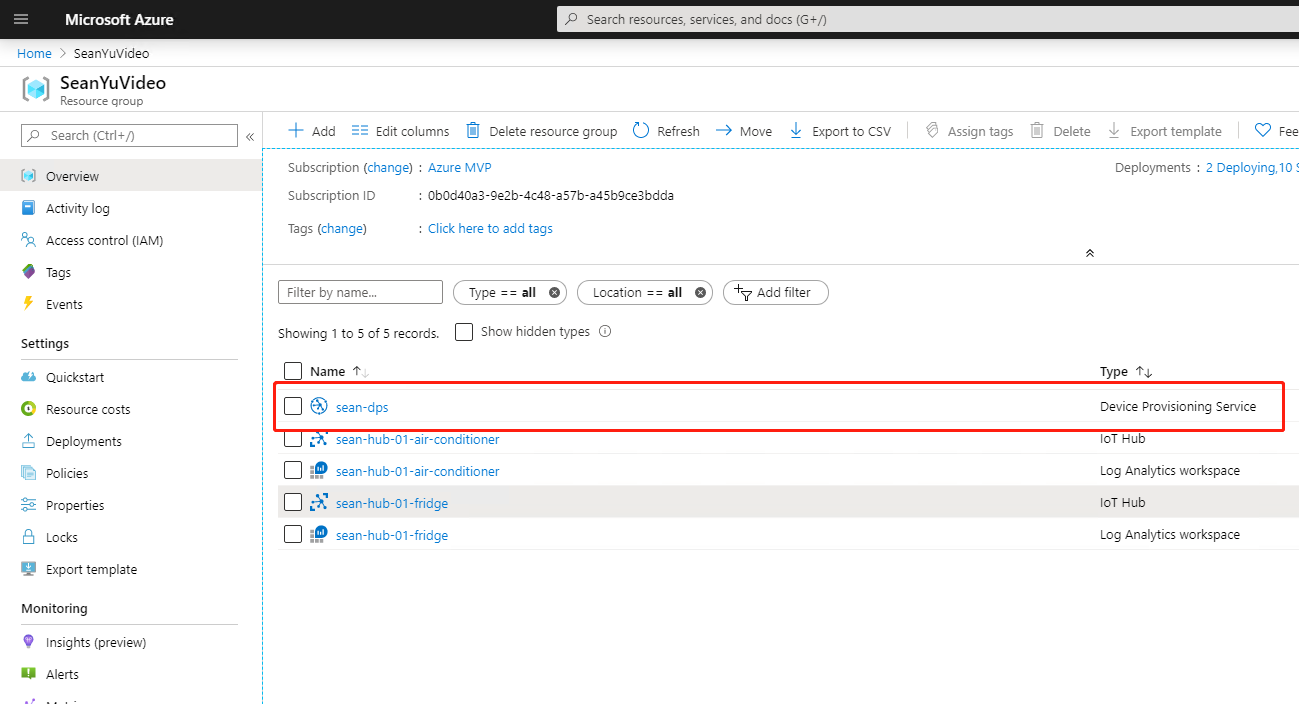
3.链接两个IoT Hub:

4. 准备Functions, Http 触发:
引用如下包:
<PackageReference Include="Microsoft.Azure.Devices.Provisioning.Service" Version="1.5.0" />
<PackageReference Include="Microsoft.Azure.Devices.Shared" Version="1.16.0" /> 代码如下:
using System;
using System.IO;
using System.Threading.Tasks;
using Microsoft.AspNetCore.Mvc;
using Microsoft.Azure.WebJobs;
using Microsoft.Azure.WebJobs.Extensions.Http;
using Microsoft.AspNetCore.Http;
using Microsoft.Extensions.Logging;
using Newtonsoft.Json;
using Microsoft.Azure.Devices.Shared; // For TwinCollection
using Microsoft.Azure.Devices.Provisioning.Service; // For TwinState
namespace Company.Function
{
public static class HttpTriggerCSharp1
{
[FunctionName("HttpTriggerCSharp1")]
public static async Task<IActionResult> Run(
[HttpTrigger(AuthorizationLevel.Anonymous, "get", "post", Route = null)] HttpRequest req,
ILogger log)
{
log.LogInformation("C# HTTP trigger function processed a request.");
// Get request body
string requestBody = await new StreamReader(req.Body).ReadToEndAsync();
dynamic data = JsonConvert.DeserializeObject(requestBody);
log.LogInformation("Request.Body:...");
log.LogInformation(requestBody);
// Get registration ID of the device
string regId = data?.deviceRuntimeContext?.registrationId;
string message = "Uncaught error";
bool fail = false;
ResponseObj obj = new ResponseObj();
if (regId == null)
{
message = "Registration ID not provided for the device.";
log.LogInformation("Registration ID : NULL");
fail = true;
}
else
{
string[] hubs = data?.linkedHubs.ToObject<string[]>();
// Must have hubs selected on the enrollment
if (hubs == null)
{
message = "No hub group defined for the enrollment.";
log.LogInformation("linkedHubs : NULL");
fail = true;
}
else
{
// This is a air-conditioner
if (regId.Contains("-conditioner"))
{
//Find the "conditioner" IoT hub configured on the enrollment
foreach(string hubString in hubs)
{
if (hubString.Contains("-conditioner"))
obj.iotHubHostName = hubString;
}
if (obj.iotHubHostName == null)
{
message = "No conditioner hub found for the enrollment.";
log.LogInformation(message);
fail = true;
}
else
{
// Specify the initial tags for the device.
TwinCollection tags = new TwinCollection();
tags["deviceType"] = "conditioner";
// Specify the initial desired properties for the device.
TwinCollection properties = new TwinCollection();
properties["state"] = "code";
// Add the initial twin state to the response.
TwinState twinState = new TwinState(tags, properties);
obj.initialTwin = twinState;
}
}
// This is fridge
else if (regId.Contains("-fridge"))
{
//Find the "-heatpumps-" IoT hub configured on the enrollment
foreach(string hubString in hubs)
{
if (hubString.Contains("-fridge"))
obj.iotHubHostName = hubString;
}
if (obj.iotHubHostName == null)
{
message = "No fridge hub found for the enrollment.";
log.LogInformation(message);
fail = true;
}
else
{
// Specify the initial tags for the device.
TwinCollection tags = new TwinCollection();
tags["deviceType"] = "fridge";
// Specify the initial desired properties for the device.
TwinCollection properties = new TwinCollection();
properties["state"] = "on";
properties["temperatureSetting"] = "-18";
// Add the initial twin state to the response.
TwinState twinState = new TwinState(tags, properties);
obj.initialTwin = twinState;
}
}
// Unrecognized device.
else
{
fail = true;
message = "Unrecognized device registration.";
log.LogInformation("Unknown device registration");
}
}
}
log.LogInformation("\nResponse");
log.LogInformation((obj.iotHubHostName != null) ? JsonConvert.SerializeObject(obj) : message);
return (fail)
? new BadRequestObjectResult(message)
: (ActionResult)new OkObjectResult(obj);
}
}
public class ResponseObj
{
public string iotHubHostName {get; set;}
public TwinState initialTwin {get; set;}
}
}
发布Function:
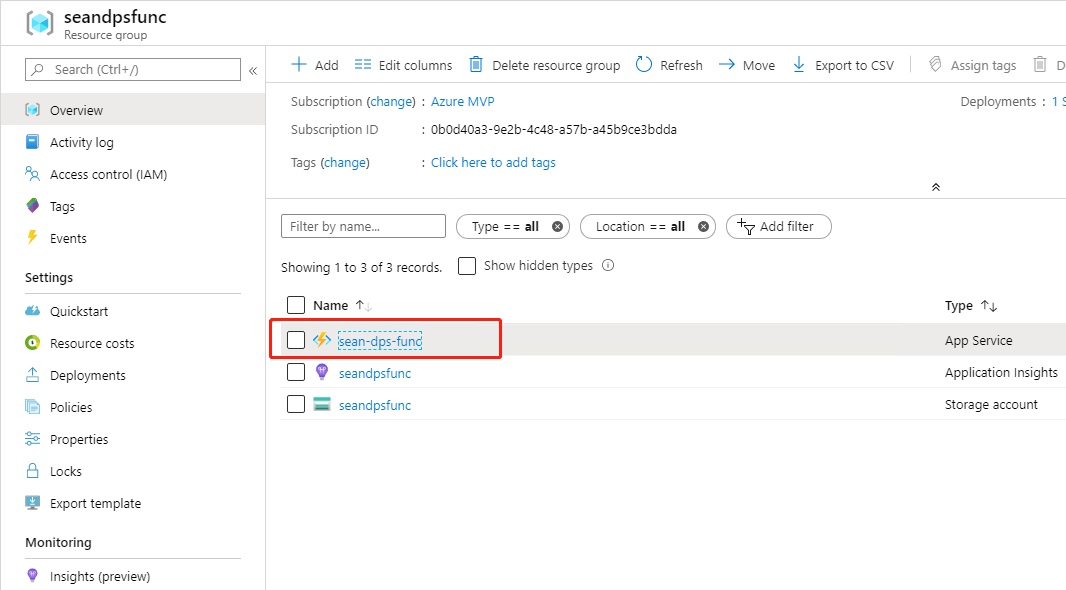
5. 在DPS中创建组注册,策略选择自定义function,IoT Hub 选择冰箱和空调两个

6. 运行设备示例代码:
修改idScope, primarykey,secondarykey, 可参见《DPS 组注册示例》
其中registrationId 也就是注册到iot hub后的设备ID,如果包含“fridge”则注册到冰箱iot hub,如果包含“conditioner” 则注册到空调iot hub,
依次修改为包含fridge和conditioner的字符串后运行程序:

7. 在iot hub中检查结果:

同时验证 device twin也由Function 写好: